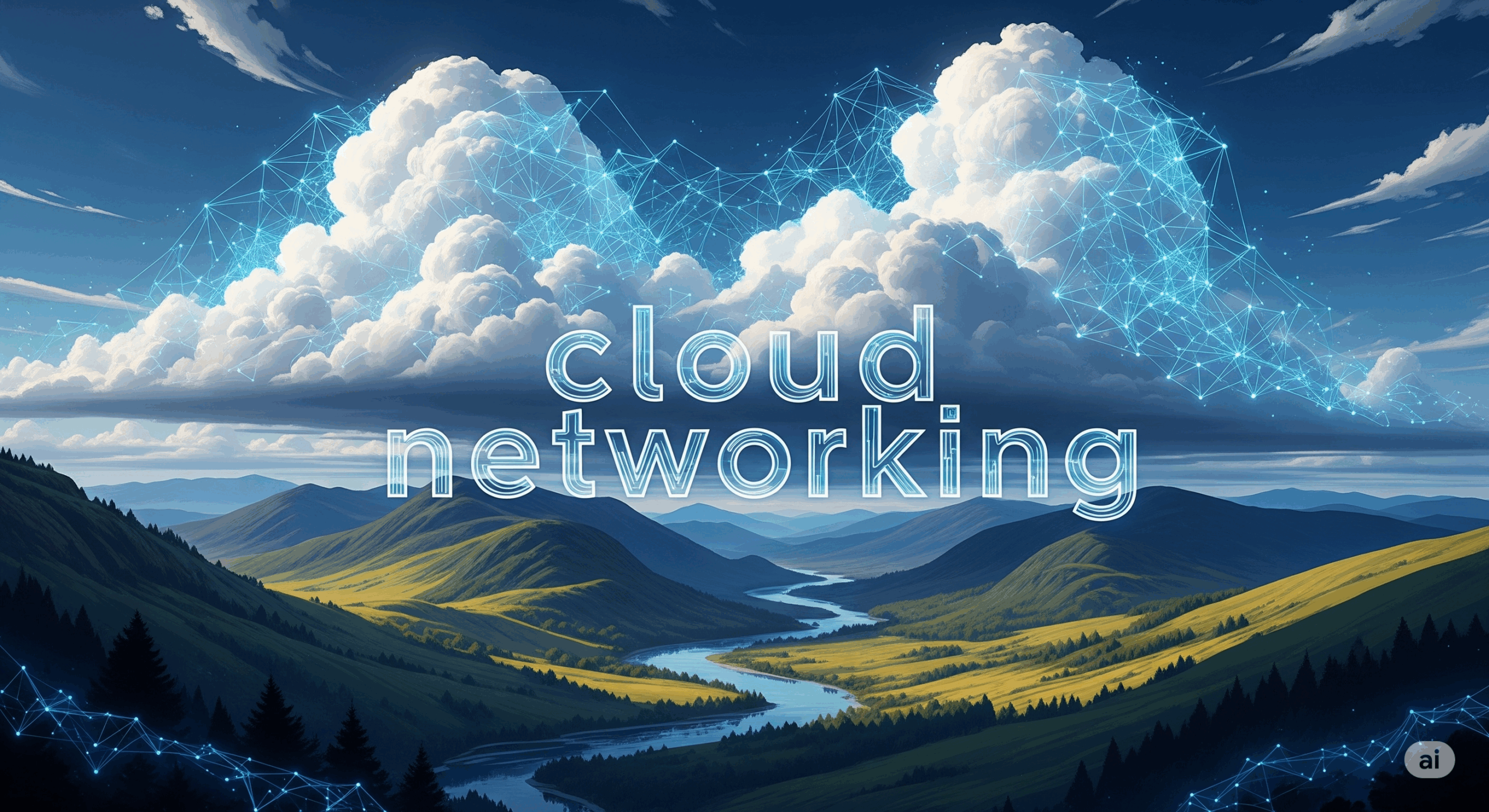In today’s digital landscape, cloud computing has become the backbone of modern IT infrastructure. While many focus on compute and storage, networking is the invisible glue that connects everything in the cloud. Understanding cloud networking is crucial for designing, deploying, and managing robust, scalable, and secure applications in any cloud environment.
This book is designed for IT professionals, developers, and anyone looking to grasp the fundamental networking concepts essential for working with public cloud providers like AWS, Google Cloud Platform (GCP), and Microsoft Azure. We’ll cover everything from virtual networks and IP addressing to security, load balancing, and connectivity options. By the end of this tutorial, you’ll have a solid understanding of how cloud networking operates and how to leverage its capabilities effectively.
What is Cloud Networking?
Cloud networking refers to the network infrastructure and services provided by cloud providers that enable connectivity between cloud resources (virtual machines, databases, storage), on-premises data centers, and the internet. It virtualizes traditional networking components, allowing users to define and control their network topology programmatically.
Why is Cloud Networking Important for Cloud Platforms?
- Connectivity: Enables communication between all your cloud resources.
- Scalability: Networks can be scaled up or down dynamically to meet demand.
- Security: Provides layers of security controls to protect your applications and data.
- Isolation: Allows you to create logically isolated networks for different environments (e.g., production, development).
- Hybrid Cloud: Facilitates seamless integration between on-premises and cloud environments.
- Cost Optimization: Pay-as-you-go models for network services.
The Virtual Private Cloud (VPC) (AWS/GCP) or Virtual Network (Azure) is the foundational building block for your network in the cloud. It’s a logically isolated section of the cloud where you can launch resources in a virtual network that you define.
1.1 What is a VPC/VNet?
Imagine a traditional data center. A VPC/VNet is your own private, isolated section within a cloud provider’s massive public cloud infrastructure. You have complete control over your virtual networking environment, including:
- IP address ranges: You define your own private IP address space.
- Subnets: Divide your VPC into smaller, isolated networks.
- Route tables: Control how traffic flows within and out of your VPC.
- Network gateways: Connect your VPC to the internet, other VPCs, or your on-premises network.
- Security settings: Implement firewalls and access control lists.
This isolation ensures that your cloud resources are logically separated from other customers’ resources, providing a secure and private environment.
A conceptual diagram showing a VPC spanning multiple Availability Zones with various components.
1.2 Key Characteristics
- Regional Scope: A VPC/VNet typically spans multiple Availability Zones (AZs) or regions within a cloud provider’s infrastructure, allowing for high availability and fault tolerance.
- Customizable IP Space: You define the CIDR (Classless Inter-Domain Routing) block for your VPC (e.g.,
10.0.0.0/16,172.16.0.0/16,192.168.0.0/16). This private IP space is non-routable over the public internet. - Logical Isolation: Even though your VPC shares physical hardware with other customers, it’s logically isolated, preventing unauthorized access.
1.3 Creating a VPC/VNet (Conceptual Steps)
While the exact steps vary slightly between providers, the general process involves:
- Define CIDR Block: Choose a private IP address range for your VPC.
- Select Region: Choose the geographical region where your VPC will reside.
- Create VPC/VNet: Use the cloud provider’s console, CLI, or API to create the VPC.
Example (AWS VPC): If you create a VPC with a CIDR block of 10.0.0.0/16, this means your VPC can host up to 65,536 private IP addresses (though some are reserved by AWS).
Once you have a VPC/VNet, you divide it into one or more subnets. Subnets allow you to segment your network within the VPC, often aligning with Availability Zones for high availability.
2.1 What are Subnets?
A subnet is a range of IP addresses in your VPC/VNet. You launch your cloud resources (like virtual machines) into specific subnets. Subnets are typically associated with a single Availability Zone (AZ) within a region, providing fault tolerance.
2.2 Public vs. Private Subnets
- Public Subnet: A subnet whose instances can send outbound traffic directly to the internet. This is achieved by attaching an Internet Gateway (AWS/GCP) or Public IP (Azure) to the VPC/VNet and configuring the subnet’s route table to direct internet-bound traffic to this gateway. Resources in public subnets typically have public IP addresses.
- Private Subnet: A subnet whose instances do not have direct access to the internet. Outbound internet access for private subnets is usually routed through a NAT Gateway (AWS/GCP) or NAT Gateway (Azure) in a public subnet. Resources in private subnets only have private IP addresses. This is ideal for databases and application servers that don’t need direct internet exposure.
Illustration of public and private subnets within a VPC, showing internet and NAT Gateway connectivity.
2.3 IP Addressing in the Cloud
- Private IP Addresses:
- Assigned to instances within your VPC/VNet.
- Used for communication between resources within the same VPC or connected VPCs/on-premises networks.
- Not reachable from the public internet.
- Examples:
10.0.0.5,172.31.1.10,192.168.0.100.
- Public IP Addresses:
- Assigned to instances or network interfaces to enable direct internet connectivity.
- Can change if the instance is stopped and started (dynamic public IP).
- Examples:
52.1.2.3,34.5.6.7.
- Elastic IP Addresses (AWS) / Static Public IP Addresses (Azure/GCP):
- Static, public IP addresses that you can associate with your instances or network interfaces.
- They remain associated with your account even if the instance is stopped or terminated.
- Ideal for resources that need a consistent public endpoint (e.g., NAT Gateways, load balancers, critical servers).
Routing dictates how network traffic flows within your VPC/VNet and to external networks. Gateways are the network devices that enable this connectivity.
3.1 Route Tables
A route table contains a set of rules, called routes, that determine where network traffic from your subnet or gateway is directed. Each subnet in your VPC must be associated with a route table.
- Local Route: Automatically created for communication within the VPC’s CIDR block.
- Custom Routes: You add routes to direct traffic to the internet, other VPCs, or on-premises networks via specific gateways.
Example Route Table Entry:
| Destination | Target | Description |
|---|---|---|
| 10.0.0.0/16 | Local | Traffic within the VPC |
| 0.0.0.0/0 | igw-xxxxxxxx | All internet-bound traffic goes to Internet Gateway |
| 172.31.0.0/16 | vpc-peering-yyy | Traffic to a peered VPC |
3.2 Internet Gateway (IGW)
- A horizontally scaled, redundant, and highly available VPC component that allows communication between your VPC and the internet.
- It’s a gateway that enables internet access for instances in public subnets.
3.3 NAT Gateway / NAT Instance
- NAT Gateway: A managed service (highly available, scalable) that allows instances in a private subnet to connect to the internet or other AWS/Azure/GCP services, but prevents the internet from initiating a connection with those instances.
- NAT Instance: A self-managed EC2 instance (AWS) configured to perform NAT. Less scalable and requires more management than a NAT Gateway. (Generally deprecated in favor of NAT Gateways).
3.4 Virtual Private Gateway (VPG) / VPN Gateway / Cloud VPN
- Enables you to establish a secure, encrypted VPN connection between your VPC/VNet and your on-premises data center over the public internet.
- This creates a “hybrid cloud” environment, allowing your on-premises resources to communicate with your cloud resources as if they were on the same network.
3.5 Direct Connect (AWS) / ExpressRoute (Azure) / Cloud Interconnect (GCP)
- A dedicated, private network connection from your on-premises data center to your cloud provider.
- Offers higher bandwidth, lower latency, and more consistent network performance than internet-based VPN connections.
- Ideal for mission-critical applications, large data transfers, and hybrid cloud architectures requiring robust connectivity.
3.6 VPC Peering / VNet Peering / VPC Network Peering
- A networking connection between two VPCs/VNets that enables you to route traffic between them privately.
- Instances in either VPC can communicate with each other as if they are within the same network.
- Useful for connecting applications across different VPCs within the same account or across different accounts.
Network security in the cloud involves multiple layers of defense to protect your resources.
4.1 Security Groups (AWS/GCP) / Network Security Groups (NSG – Azure)
- Act as virtual firewalls for your instances.
- They control inbound and outbound traffic at the instance level (or network interface level).
- Stateful: If you allow inbound traffic, the outbound return traffic is automatically allowed.
- You define rules based on protocol (TCP, UDP, ICMP), port range, and source/destination IP addresses or other security groups.
Example Security Group Rules:
| Type | Protocol | Port Range | Source / Destination | Description |
|---|---|---|---|---|
| Inbound | TCP | 22 | 0.0.0.0/0 | Allow SSH from anywhere |
| Inbound | TCP | 80 | 0.0.0.0/0 | Allow HTTP from anywhere |
| Inbound | TCP | 3306 | sg-xxxxxxxx | Allow MySQL from app servers SG |
| Outbound | All | All | 0.0.0.0/0 | Allow all outbound traffic |
4.2 Network Access Control Lists (Network ACLs – AWS) / Security Rules (GCP) / Network Security Groups (NSG – Azure)
- Act as optional stateless firewalls for your subnets.
- They control inbound and outbound traffic at the subnet level.
- Stateless: You must explicitly allow both inbound and outbound rules for traffic.
- Rules are evaluated in order (lowest number first).
- Can be used as a coarse-grained security layer, while Security Groups provide finer-grained control.
Example Network ACL Rules:
| Rule # | Type | Protocol | Port Range | Source / Destination | Allow/Deny |
|---|---|---|---|---|---|
| 100 | Inbound | All | All | 0.0.0.0/0 | Allow |
| 200 | Inbound | TCP | 80 | 192.168.1.0/24 | Deny |
| 100 | Outbound | All | All | 0.0.0.0/0 | Allow |
4.3 Cloud Firewalls (e.g., AWS WAF, Azure Firewall, GCP Cloud Firewall)
- Managed Firewall Services: Cloud providers offer advanced, managed firewall services that provide centralized network security policies, threat intelligence, and advanced filtering capabilities beyond basic security groups/ACLs.
- Web Application Firewalls (WAF): Specifically designed to protect web applications from common web exploits (e.g., SQL injection, cross-site scripting).
4.4 Identity and Access Management (IAM)
- While not strictly a network service, IAM plays a critical role in network security by controlling who can create, modify, or delete network resources (VPCs, subnets, security groups, etc.).
- Implement the principle of least privilege: grant users and roles only the permissions they need.
DNS is fundamental for translating human-readable domain names (like example.com) into machine-readable IP addresses. Cloud providers offer robust DNS services.
5.1 Managed DNS Services (e.g., AWS Route 53, Azure DNS, GCP Cloud DNS)
- Highly scalable, reliable, and available DNS web services.
- Allow you to manage your domain names and map them to your cloud resources (e.g., EC2 instances, load balancers, S3 buckets).
- Offer features like:
- Public Hosted Zones: For internet-facing domains.
- Private Hosted Zones: For internal domains within your VPC/VNet.
- Routing Policies: (e.g., simple, weighted, latency-based, geolocation, failover) to control how traffic is routed to different endpoints.
5.2 DNS Resolution within VPCs
- Cloud providers automatically provide a DNS resolver for your VPC/VNet.
- Instances within the VPC can resolve public domain names and internal hostnames (if enabled).
Load balancing distributes incoming network traffic across multiple servers (instances) to ensure high availability, scalability, and optimal resource utilization.
6.1 Managed Load Balancers (e.g., AWS ELB, Azure Load Balancer, GCP Cloud Load Balancing)
Cloud providers offer managed load balancing services that abstract away the complexity of setting up and managing your own load balancers.
- Benefits:
- High Availability: Automatically distributes traffic away from unhealthy instances.
- Scalability: Scales automatically to handle fluctuating traffic loads.
- Fault Tolerance: Eliminates single points of failure.
- SSL/TLS Termination: Offloads encryption/decryption from your backend instances.
A diagram illustrating a load balancer distributing incoming requests across multiple backend instances.
6.2 Types of Load Balancers (Conceptual)
While names vary, cloud load balancers typically fall into these categories:
- Application Load Balancer (ALB):
- Operates at Layer 7 (HTTP/HTTPS).
- Ideal for microservices and container-based applications.
- Supports content-based routing (e.g., route
/apito one set of servers,/imagesto another). - Can route based on host headers, URL paths, HTTP methods, etc.
- Network Load Balancer (NLB):
- Operates at Layer 4 (TCP/UDP).
- Ideal for extreme performance, static IP addresses, and non-HTTP/HTTPS protocols.
- Handles millions of requests per second with ultra-low latency.
- Classic Load Balancer (CLB):
- Older generation load balancer, typically supporting both Layer 4 and Layer 7.
- Generally being phased out in favor of ALBs and NLBs.
- Internal Load Balancers:
- Distribute traffic only within your private network (VPC/VNet).
- Used for balancing traffic between internal services or tiers of an application.
CDNs are globally distributed networks of proxy servers and their data centers. The goal is to provide high availability and performance by distributing the service spatially relative to end-users.
7.1 How CDNs Work (e.g., AWS CloudFront, Azure CDN, GCP Cloud CDN)
- Edge Locations: CDNs store cached copies of your content (web pages, images, videos, software downloads) at “edge locations” (Points of Presence – PoPs) around the world.
- Reduced Latency: When a user requests content, the CDN serves it from the nearest edge location, significantly reducing latency and improving loading times.
- Reduced Load on Origin: By serving cached content, CDNs reduce the load on your origin servers (e.g., web servers, S3 buckets), saving bandwidth and improving performance.
- DDoS Protection: Many CDNs offer built-in DDoS protection by absorbing malicious traffic at the edge.
An illustration of how a CDN works, showing content cached at edge locations closer to users.
7.2 Use Cases for CDNs
- Static Website Hosting: Accelerating delivery of HTML, CSS, JavaScript, and images.
- Media Streaming: Delivering video and audio content efficiently.
- Software Downloads: Faster distribution of large files.
- Global Applications: Improving user experience for a globally distributed user base.
Effective network monitoring and troubleshooting are essential for maintaining the health and performance of your cloud network.
8.1 Cloud Provider Monitoring Tools
Cloud providers offer integrated monitoring services:
- AWS CloudWatch: Collects monitoring and operational data in the form of logs, metrics, and events. You can set alarms and automate actions based on thresholds.
- Azure Monitor: Provides a comprehensive solution for collecting, analyzing, and acting on telemetry from your cloud and on-premises environments.
- GCP Cloud Monitoring: Collects metrics, events, and metadata from Google Cloud, AWS, and on-premises resources.
8.2 Key Network Metrics to Monitor
- Network In/Out (Bytes/Packets): Monitor traffic volume on network interfaces.
- Latency/Round-Trip Time (RTT): Measure the time it takes for data to travel to and from your resources.
- Packet Loss: Indicates network congestion or issues.
- Connection Count: Number of active connections to load balancers or instances.
- Error Rates: HTTP errors, gateway errors, etc.
- Flow Logs: (e.g., AWS VPC Flow Logs, Azure Network Watcher Flow Logs, GCP VPC Flow Logs) Capture information about IP traffic going to and from network interfaces in your VPC/VNet. Invaluable for security analysis, troubleshooting, and understanding traffic patterns.
8.3 Common Troubleshooting Steps
- Check Security Groups/Network ACLs: The most common cause of connectivity issues. Ensure rules allow the necessary inbound/outbound traffic.
- Verify Route Tables: Confirm that traffic is being routed to the correct gateways (Internet Gateway, NAT Gateway, VPN Gateway).
- Inspect Subnet Associations: Ensure instances are in the correct public/private subnets.
- Check DNS Resolution: Verify that hostnames are resolving to the correct IP addresses.
- Review Instance Firewalls: If you have OS-level firewalls (like
ufworfirewalld) on your instances, ensure they are configured correctly. - Examine Load Balancer Health Checks: If using a load balancer, check if backend instances are passing health checks.
- Analyze Flow Logs: Use flow logs to identify blocked traffic, unusual patterns, or communication failures.
- Use Cloud Provider Diagnostics: Leverage built-in diagnostic tools (e.g., AWS Reachability Analyzer, Azure Network Watcher Connection Troubleshoot).